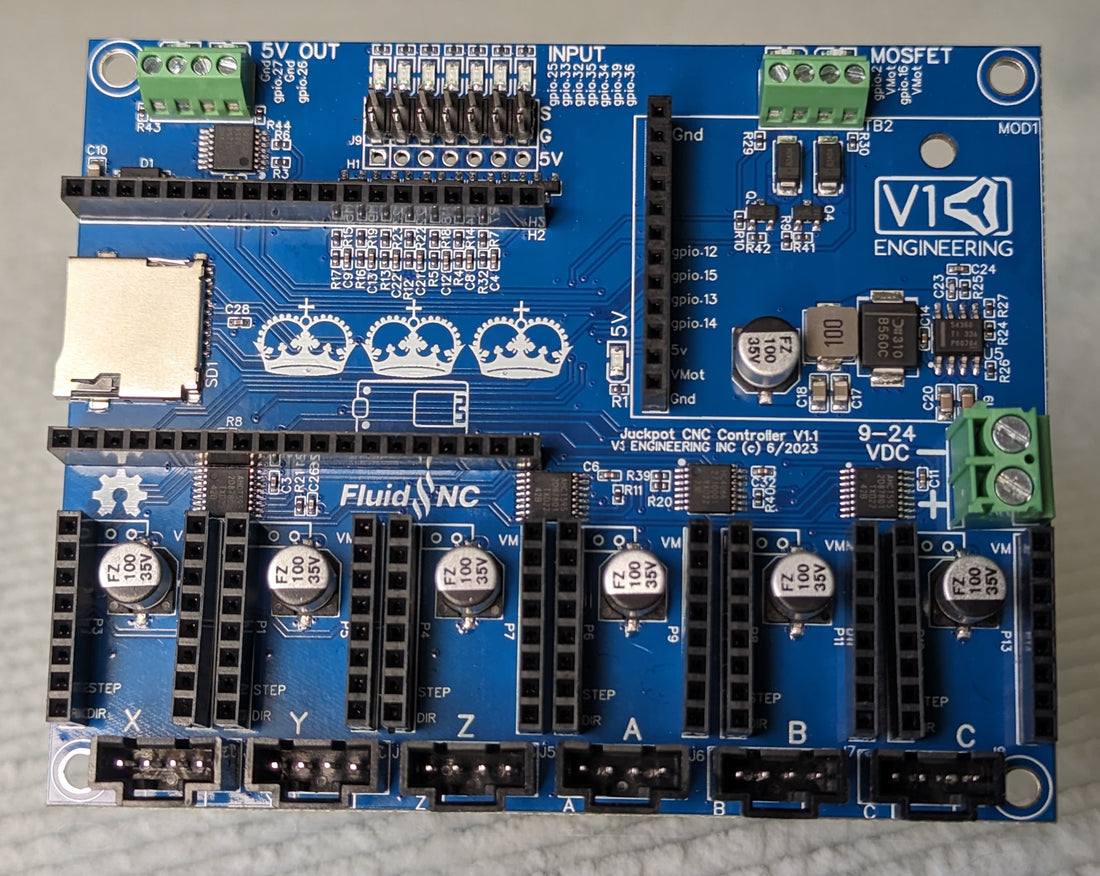
Jackpot CNC Controller
Share
The Jackpot CNC Controller

A low cost board custom-made for CNC machines, everything you need on board, and just in case you need something custom there is an expansion port!
The Jackpot CNC Controller is a 32bit dual-core 240mhz board, WiFi, Bluetooth, or hardwired capable (esp32). It has 6x TMC2209 driver ports, 7 inputs, 2x 5V outputs, 2x input level outputs (9V-24V), one expansion module socket. MicroSD card slot. The board runs FluidNC which is fully GRBL compatible with extended features and easier configuration.
Instead of using a commodity 3D printer board with all the ports and features we will never use, I created a board that has exactly what we need. This saves cost, decreases the footprint, and is easier to use.
Buy One
Available bundled and flashed for the V1 Engineering CNC's directly from here.
Background and thanks
First and foremost, thanks to, Bart Dring for the amazing design and custom firmware required to make this happen. This is based off the 6 Pack Universal CNC Controller Development Board and changes were made to accommodate all the use cases I have seen with the V1 CNC Machines except for 3D printing. Also, many thanks to Bart for GRBL-ESP32 and now FluidNC.

I turned to the Forums once the basics were worked out for help, suggestions, opinions, and support while creating this board. It all started here, in this thread. Once we got the details sorted out, Jono helped me really sort out the specifics of the actual board design.

Specs
For the full detailed specs, the V1 Documentation is going to always be the most up-to-date source. This is a new project and bound to progress quickly.

ESP32-wroom-32 Based control board
- 32bit dual-core 240mhz board.
- WiFi, USB Direct connection, or Bluetooth (rarely used).
- Onboard or external antenna
- Micro USB, or USB-C
- Socket based for easy swapping if anything were to ever go wrong, or you want to quickly change configs.
- 38 pin - ESP32-DevKitC CP2102 - MicroUSB, These seem to be the most reliable.
- 25.4mm header width
9-24VDC
- Current required is a minimum of 19W (24Vx0.8A).
- If you plan on using the high current outputs adjust accordingly.
6x Stepper driver sockets
- This controller is designed for use with TMC2209 drivers in UART control mode only
- Typically, TMC2209 drivers are limited to 4 addresses. This controller uses a CS (chip select) pin for 3 of the drivers to allow 6 drivers to be individually controlled.
- The sockets are labeled XYZABC, but you can use any socket for any axis or motor number. The letters are just for reference only.
- No Stallguard
7x Inputs
- All switch inputs are active low, the LED goes on when ground is connected to the pin.
- They have a 10k pullup external to the ESP32. The signal pin (S) should be connected to the ground pin (G) to activate the switch.
- The 5V Rail is optional and is used for external switches that require 5V.
- Define the pins in the config file to NO or NC like this…
- Define an N.O. switch like this. gpio.xx.low
- Define an N.C. switch like this. gpio.xx
2x Line level outputs (same as input voltage)
- PWM Capable
- The MOSFETs switch to ground. You can use any voltage up to the VMot max as the positive, as long as it uses the same ground reference.
- Can be used to drive 2.5A continuously before they overheat. You can use them intermittently up to 3.5A. If using above 2.5A you should test to see if they start to overheat.
- They can be used with inductive loads (solenoids, relays, DC fans/motors)
2x 5V outputs
- PWM Capable
- These will source and sink about 25mA each.
- Most commonly used for tool SSR’s and Lasers.
- See the “Spindle” section of the FluidNC wiki for common uses.
1x Expansion Module socket
- 6 PACK expansion module source
- Buy Them
- This should be able to use any CNC I/O module. Use an 11mm standoff or a 3D printed support in the mounting hole provided.
- These Modules can be just about anything you need, more inputs, outputs, relays, spindle, VFD, Servo, OLED…
1x MicroSD card slot
- larger than 2gb needed
- Fat32
- 30 character or less file names, 100 character or less file location
Firmware
- FluidNC
- Text based config file for simple firmware edits.
- No compiling to flash a board or change the configuration.
- ~100% GRBL compatible
- Custom ESP3D-UI which includes a tablet mode with Gcode viewer.
Dimensions
- 80mmx100mm Board footprint
Open Source
- This is actually certified Open Source not just a marketing phrase.
- All the details and source files are here.
- This project is released under the GPLv3 license
Wireless Controls

The Jackpot Control board can use almost any control software that supports GRBL. Most people will likely use the built-in WebUI. This can be used from any device that has a web browser.
This interface allows for wireless machine jogging, custom macros, quick buttons for most of the Jackpot’s outputs, terminal control, file system control, UI and board configs, all in one place. You can update the firmware, GUI, and board settings all from the WebUI.You can wirelessly transfer your gcode files, but manually using the MicroSD card is still preferred. Most will probably never even plug the USB port in.
Vs other boards
Okay, so why buy this board?
For most, this will be the cost, plain and simple. Is there any other control board even close in specs with a price like this?
GRBL is also an advantage, it has proven to handle more commands per second than Marlin in real laser raster testing.
How about using a device you already own for more complete control of the machine wirelessly. Use any web enabled devices to log directly into the board and yes you can even use your touchscreen, and/or keyboard and mouse.
We have control over the hardware. I can make a change...and you can actually make a change, and it is not a big deal. You can make your own custom board without me involved, and it should still cost less than most other CNC or 3D printer boards. Oshwlab makes this easy to edit and order a fully assembled board.
Let's not forget the support. The V1 Forums has a Jackpot section that is full of people that have, use, and helped create this.

Thank you all for the support and I hope you love this as much as I do.
Jackpot Vs Skr Pro
Just in case you want a broad overview of the two boards we sell here. Here are the bullet points.
